About the Instructor
Pam Van Londen
541-737-8627
1105 Kelly Engineering Center
Corvallis, OR 97331, USA
Email via Canvas Inbox
Introduction
Credits: 4.
Contact Hours: Online only, for 8 weeks.
Prerequisites: CS 162 or CS 165.
Catalog Description: Covers a variety of fundamental topics in computer programming relevant to anyone who wants to write or work with computer code in their work or studies. Teaches basic computational thinking and programming skills which will allow students to solve a variety of real-world problems. In addition, students will learn more advanced topics such as how some basic algorithms work and can be written in computer code.
Categorization: Required for some programs.
Instructor: Pam Van Londen, Sr. Instructor, OSU
In this accelerated, fast-paced, 8-week course, we will cover the frontend and backend of web development. You'll learn about the browser, using VS Code and its built-in terminal, and many languages and libraries, such as HTML, CSS, JavaScript, Node, Express, React, Mongoose, and MongoDB. Your attention will be needed several days per week so that you may deliver assignments on time with high proficiency. Instead of a final exam, you'll take frequent quizzes to help you focus on the most important concepts.
Help and Communication Policy
Help Sessions are posted on Canvas Home. They are updated frequently. Questions sent via Gmail Inbox may end up in the spam folder. :-(
Seek help by following this sequence of options:
1. Previously-answered Questions
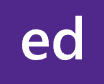 Ed Discussion
Search for and read posts related to your question (24/7).
Assignment Tips will be pinned at the top of the feed.
Ed Discussion
Search for and read posts related to your question (24/7).
Assignment Tips will be pinned at the top of the feed.
2. New Questions
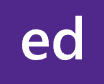 Ed Discussion
If your question has not already been answered, then
post it (anonymously, if you like), and we'll answer within 24 hours (usually).
Ed Discussion
If your question has not already been answered, then
post it (anonymously, if you like), and we'll answer within 24 hours (usually).
3. Scheduled Help Sesssions
 MS Teams Chat Work privately with a TA for help with coding and concepts.
MS Teams Chat Work privately with a TA for help with coding and concepts.
4. Scheduled Group Helps Sessions
 Zoom A group of students can watch a quick demo,
ask content/code questions, and help troubleshoot.
Zoom A group of students can watch a quick demo,
ask content/code questions, and help troubleshoot.
5. Personal Questions
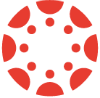 Canvas Inbox Contact the Instructor
if you have an emergency and need more time.
Canvas Inbox Contact the Instructor
if you have an emergency and need more time.
6. Score Questions
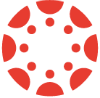 Canvas > Grades > Assignment > Comment Box.
If your score seems inaccurate, ask politely for the instructor to review it.
Canvas > Grades > Assignment > Comment Box.
If your score seems inaccurate, ask politely for the instructor to review it.
7. Module Feedback
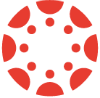 Canvas > Modules > Module Feedback Survey.
Once you have completed the Quiz and Assignment for a Module,
provide us with your feedback to let us know what worked and what did not.
However, if something is broken or confusing while completing the work,
alert us right away via Ed Discussion or Canvas Inbox.
Canvas > Modules > Module Feedback Survey.
Once you have completed the Quiz and Assignment for a Module,
provide us with your feedback to let us know what worked and what did not.
However, if something is broken or confusing while completing the work,
alert us right away via Ed Discussion or Canvas Inbox.
Course Learning Outcomes (CLOs)
Upon completion of this course, students will be able to:
- Describe the architectural elements of effective web applications, as well as key threats to relevant architectural quality attributes.
- Demonstrate implementation of extensive custom functionality across multiple tiers.
- Evaluate which architectural strategies to apply, and in what manner, to address a given set of quality requirements, with particular emphasis on… 1) Scalability, 2) Usability, 3) Security.
| Learning Outcomes | Objectives (Assignments and Quizzes) |
|---|---|
| Describe the architectural elements of effective web applications, as well as key threats to relevant architectural quality attributes. |
|
| Demonstrate implementation of extensive custom functionality across multiple tiers. |
|
| Evaluate which architectural strategies to apply, and in what manner, to address a given set of quality requirements, with particular emphasis on… 1) Scalability, 2) Usability, 3) Security. |
|
Course Schedule of Modules
OSU's definitions and guidelines for quarter credits 120 hours of your time will be needed to read and understand the Explorations, participate in exercises, take quizzes, and complete assignments for this 4-credit course (that's 15 hours per week) for this 8-week session.
Due dates are listed in the Modules, Assignments, Calendar, and Grades areas of the Canvas course.
| Week | Objectives | Points |
|---|---|---|
| 1 |
|
25 points |
| 2 |
|
38.5 points |
| 3 |
|
36.25 points |
| 4 |
|
49 points |
| 5 |
|
28 points |
| 6 |
|
20 to 33.5 points |
| 7 |
|
0 points |
| 8 |
|
46 points |
| 242.75 Total Points | ||
Evaluation of Student Performance
Late assignments
Each assignment must be submitted before the Due date and time as specified on the Syllabus Schedule or Modules list. The Available Until date and time constitutes a grace period, which can be used in an emergency, or if you are ill (it cannot be used for every assignment or for vacations). Students who submit using the Available Until date will incur a score reduction of 5% per day late.
If you need an extension due to extenuating circumstances, please request it in writing via the Canvas Inbox before the Due date.
Notify your instructors right away when there is a personal crisis. Some of us will waive the late penalties when students check in before Due dates. When they come afterword, however, we are less sympathetic. Just like with any employment, you'll be expected to check in immediately when a personal crisis will require a deadline extension.
Incompletes
Incomplete (I) grades may be granted only in emergency cases (usually only for a death in the family, major illness or injury, or birth of your child), and if the student has turned in 80% of the points possible (in other words, usually everything but the final project). If you are having any difficulty that might prevent you from completing the coursework, please don’t wait until the end of the term to communicate with the instructor; let them know right away.
Academic Integrity ~ Avoid Cheating
This course will require you to submit coded assignments. Here is a list of things you may copy and those you may not:
| ➕ You may copy this... | ❌ But not this: |
|---|---|
| Comments from starter code. | Comments exactly like the Help Session/Office Hours demonstrations. Add your own comments, using your native language, to help you understand what the code is doing. |
| Code snippets and functions from the written Explorations, videos, and Ed Discussion. Rename functions to aid your understanding. | Avoid copying demo videos exactly. Code snippets found in websites that are not listed in the Explorations or Ed Discussion. Unsure? Ask the instructor. |
| Code Snippets from standard library references. | Code snippets from other people's completed projects. Do your own work. Unsure? Ask the instructor. |
| Stylesheet rule and property names. | Stylesheet property values, such as colors, fonts, sizes, and spacing.
Always experiment and choose your own designs.
Templating systems such as Bootstrap, Materials Design, etc. Demonstrate that you can write CSS rules yourself. |
The Code of Student Conduct prohibits Academic Misconduct and defines it as:
Any action that misrepresents a student or group’s work, knowledge, or achievement, provides a potential or actual inequitable advantage, or compromises the integrity of the educational process. To support understanding of what can be included in this definition, the Code further classifies and describes examples of Academic Misconduct, as follows.
Prohibited behaviors include, but are not limited to doing or attempting the following actions:
- Cheating: Unauthorized assistance, or access to or use of unauthorized materials, information, tools, or study aids. Examples include, but are not limited to, unauthorized collaboration or copying on a test or assignment, using prohibited materials and texts, unapproved use of cell phones, internet, or other electronic devices, etc.
- Plagiarism: Representing the words or ideas of another person or presenting someone else’s words, data, expressed ideas, or artistry as one’s own. Examples include, but are not limited to, presenting someone else’s opinions and theories as one’s own, using another person’s work or words (including unpublished material) without appropriate source documentation or citation, working jointly on a project and then submitting it as one’s own, etc.
- Falsification: Fabrication or invention of any information. Examples include, but are not limited to, falsifying research, inventing or falsely altering data, citing fictitious references, falsely recording or reporting attendance, hours, or engagement in activities such as internships, externships, field experiences, clinical activities, etc.
- Assisting: Any action that helps another engage in academic misconduct. Examples include, but are not limited to, providing materials or assistance without approval, altering someone’s work, grades or academic records, taking a test/doing an assignment for someone else, compelling acquisition, selling, bribing, paying or accepting payment for academic work or assistance that contributes to academic misconduct, etc.
- Tampering: Interfering with an instructor’s evaluation of work by altering materials or documents, tampering with evaluation tools, or other means of interfering. Multiple submissions of work. Using or submitting work completed for another or previous class or requirement, without appropriate disclosure, citation, and instructor approval.
- Unauthorized recording and use: Recording and/or dissemination of instructional content without the express permission of the instructor(s), or an approved accommodation coordinated via Disability Access Services.
Materials & Tools
Textbook and Resources
Required Textbook Modern JavaScript for the Impatient. Cay Horstmann. Addison-Wesley; 1st edition; August 2020; ISBN: 978-0136502142
Alternative free textbook: Eloquent JavaScript. Marijn Haverbeke. No Starch Press. 2018. ISBN-13: 9781593279509
Applications
Install and/or sign-in to these applications:
-
 Visual Studio Code (for editing code and getting help during Help Sessions).
Install Guide
Visual Studio Code (for editing code and getting help during Help Sessions).
Install Guide
-
 Replit (for interacting with Code snippets in the Explorations).
Install Guide
Replit (for interacting with Code snippets in the Explorations).
Install Guide
-
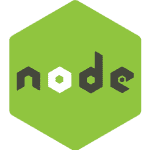 Node.js version 16.x
Choices for this course:
Node.js version 16.x
Choices for this course:
Currently, the version of Node.js 16 is 16.15.1. You can use this version.
If a later version of Node 16 becomes available, you can use it.
However, do not use Node.js version 14.x or 15.x or 17.x or 18.x.
Install guides -
MongoDB
See Module 6's Exploration — Interacting with MongoDB of working MongoDB.
References
Add these supporting websites to separate TABS in your browser, as needed:
Explorations, Reviews, Quizzes, Assignment submission, Assignment feedback.
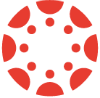 Canvas
CanvasHTML
 Mozilla Developer Network (MDN)
Mozilla Developer Network (MDN)
W3 SchoolsCSS
 CSS Tricks Almanac
CSS Tricks Almanac
Mozilla Developer Network (MDN)
W3 SchoolsJavaScript
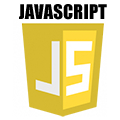 Mozilla Developer Network (MDN)
Mozilla Developer Network (MDN)
W3 SchoolsNode.js
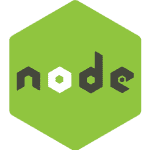 W3Schools
W3Schools
Node official guideExpress
 Express official guide
Express official guideReact
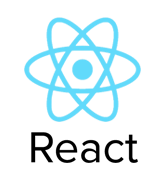 React official guide
React official guide
W3 SchoolsMongoDB
MongoDB official guide
Mongoose
 Mongoose at MongoDB
Mongoose at MongoDB
Internet Service
Learn more about internet service for different situations:
- Internet Service (OSU Help Documents)
- Affordable Connectivity Program The USA Federal government will provide students with free or reduced internet service. Participating states.
- How to Use Your Phone as a Hotspot. Great if the power goes out (but some phone battery life left).
- How to Set up Mesh WiFi Networks Easily
When using a public wi-fi connection, use OSU's Virtual Private Network (VPN) to ensure a secure connection to: Canvas. Install and connect to OSU's Virtual Private Network if you expect to be using public wi-fi while at a coffee shop, hotel, or other public space.
Direct all technical difficulties to the OSU Service Desk.
- VPN Setup for Windows
- VPN Setup for Mac
- VPN Setup for Linux
- VPN Setup for Android and Chromebook
- VPN Setup for iPhone, iPad
- Windows VPN setup (Fall 2020)
- MacOS VPN setup (Fall 2020)
OSU Accounts
The following accounts must be set up and running before class begins:
- DUO 2-factor authentication access.
- Canvas.
Access Canvas using this URL: canvas.oregonstate.edu. (Requires DUO 2-factor authentication.) - Zoom will be used for group Helps Sessions.
- Ed Discussion is available via your Canvas course login.
- MS Teams is available via your Canvas course login.
Back up your working files every time you finish a session by Zip/archiving the current chapter's assignment folder and dragging it to one of the OSU cloud drives. Login to a cloud drive with your OSU ONID credentials.
If your internet service goes down, you can submit assignments using the Canvas phone app and a backup .zip archive, which you've placed on one or more cloud drive:
- OSU G-Suite for Google Drive, Email, and applications
- OSU Sharepoint/OneDrive for Microsoft applications
- OSU Box drive for backing up all files.
Failure to backup your work will not be a valid excuse for delivering assignments late.
Hardware
A laptop or desktop computer is needed (MacOS, Windows, Linux preferred). Tablet computers will probably not suffice for any of the learning activities. Consult the OSU Library if you need to borrow a laptop.
Statements of Expectations
Land Acknowledgement
Oregon State University in Corvallis, Oregon, is located within the traditional homelands of the Mary’s River or Ampinefu Band of Kalapuya. Following the Willamette Valley Treaty of 1855, Kalapuya people were forcibly removed to reservations in Western Oregon. Today, living descendants of these people are a part of the Confederated Tribes of Grand Ronde Community of Oregon (grandronde.org) and the Confederated Tribes of the Siletz Indians (ctsi.nsn.us).
Establishing a Positive Community
It is important you feel safe and welcome in this course. If somebody is making discriminatory comments against you, sexually harassing you, or excluding you in other ways, contact the instructor, your academic advisor, and/or report what happened at Student Conduct Reporting, so we can connect you with resources.
Remember that when you communicate online, you cannot provide eye contact and body language to help explain yourself, so your message may be misunderstood. Sometimes the thread of a message is lost, making readers rely on memory (which is often faulty). And if you need the reader to act on your request, good manners will help you be successful. Use the following to ensure you communicate professionally.
Emotional & Cultural Intelligence
The following is adapted from Dr. Susan Shaw, Oregon State University
- Make a personal commitment to learning about, understanding, and supporting your peers.
- Assume the best of others in the class and expect the best from them.
- Acknowledge the impact of sexism, racism, ethnocentrism, classism, heterosexism, ageism, and ableism on the lives of class members.
- Recognize and value the experiences, abilities, and knowledge each person brings to class. Value the diversity of the class.
- Participate actively in the discussions, having completed the readings and thought about the issues.
- Pay close attention to what your classmates write in their online comments. Ask clarifying questions, when appropriate. These questions are meant to probe and shed new light, not to minimize or devalue comments.
- Think through and re-read your comments before you post them.
- Never make derogatory comments toward another person in the class.
- Do not make sexist, racist, homophobic, or victim-blaming comments at all.
- Disagree with ideas, but do not make personal attacks.
- open to being challenged or confronted with your ideas or prejudices.
- Challenge others with the intent of facilitating growth. Do not demean or embarrass others.
- Encourage others to develop and share their ideas.
- Be willing to change.
Student Conduct: This manual provides the purpose, definitions, jurisdiction, responsibilities, prohibited conduct, process and procedures, sanctions, authorities, and appeals students must know in order to succeed at OSU.
Cyberbullying on the College Campus: Understand the different types of cyberbullying and how to avoid them.
Student Bill of Rights: OSU has twelve established student rights. They include due process in all university disciplinary processes, an equal opportunity to learn, and grading in accordance with the course syllabus.
Religious Accommodation Process: Oregon State University is required to provide reasonable accommodations for employee and student sincerely-held religious beliefs. It is incumbent on the student making the request to make the faculty member aware of the request as soon as possible prior to the need for the accommodation. See the for Students.
Services
Students with Disabilities: Accommodations for students with disabilities are determined and approved by Disability Access Services (DAS). If you, as a student, believe you are eligible for accommodations but have not obtained approval please contact DAS immediately at 541-737-4098 or at http://ds.oregonstate.edu. DAS notifies students and faculty members of approved academic accommodations and coordinates implementation of those accommodations. While not required, students and faculty members are encouraged to discuss details of the implementation of individual accommodations.
Reach Out for Success (on-campus students): University students encounter setbacks from time to time. If you encounter difficulties and need assistance, it’s important to reach out. Consider discussing the situation with an instructor or academic advisor. Learn about resources that assist with wellness and academic success at oregonstate.edu/ReachOut. If you are in immediate crisis, please contact the Crisis Text Line by texting OREGON to 741-741 or call the National Suicide Prevention Lifeline at 1-800-273-TALK (8255).
Reach Out for Success (online students): University students encounter setbacks from time to time. If you encounter difficulties and need assistance, it’s important to reach out. Consider discussing the situation with an instructor or academic advisor. Learn about resources that assist with wellness and academic success. Ecampus students are always encouraged to discuss issues that impact your academic success with the Ecampus Success Team. Email ecampus.success@oregonstate.edu to identify strategies and resources that can support you in your educational goals.
- For Mental Health: Learn about counseling and psychological resources for Ecampus students. If you are in immediate crisis, please contact the Crisis Text Line by texting OREGON to 741-741 or call the National Suicide Prevention Lifeline at 1-800-273-TALK (8255).
- Financial Hardship Statement: Any student whose academic performance is impacted due to financial stress or the inability to afford groceries, housing, and other necessities for any reason is urged to contact the Director of Care for support (541-737-8748).
Tutoring Assistance: On-campus students can utilize the OSU College of Engineering Tutoring Center when they need programming assistance.
Technical Assistance: OSU Service Desk and Accounts: Get help and learn more about your OSU technologies. If you experience any errors or problems while in your online course, contact 24-7 Canvas Support through the Help link within Canvas. If you experience computer difficulties, need help downloading a browser or plug-in, or need assistance logging into a course, contact the IS Service Desk for assistance. You can call (541) 737-8787 or visit the IS Service Desk online.
Academic Calendar: All students are subject to the registration and refund deadlines as stated in the Academic Calendar
Student Learning Experiences Survey: During Fall, Winter, and Spring term the online Student Learning Experience surveys open to students the Wednesday of week 9 and close the Sunday before Finals Week. Students will receive notification, instructions, and the link through their ONID email. They may also log into the survey via MyOregonState or directly. Survey results are extremely important and are used to help improve courses and the learning experience of future students. Responses are anonymous (unless a student chooses to “sign” their comments, agreeing to relinquish anonymity of written comments) and are not available to instructors until after grades have been posted. The results of scaled questions and signed comments go to both the instructor and their unit head/supervisor. Anonymous (unsigned) comments go to the instructor only.