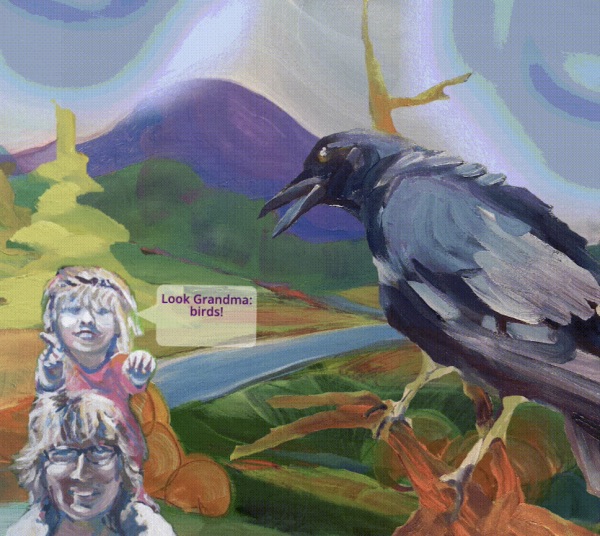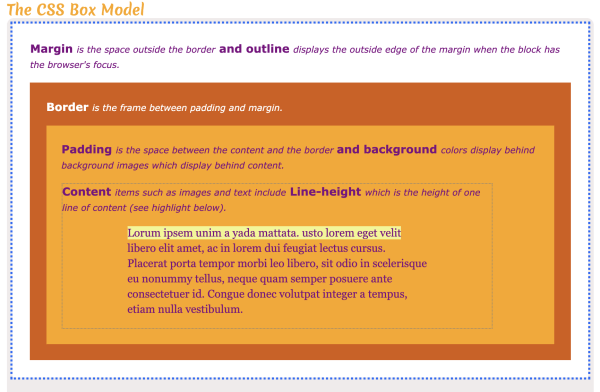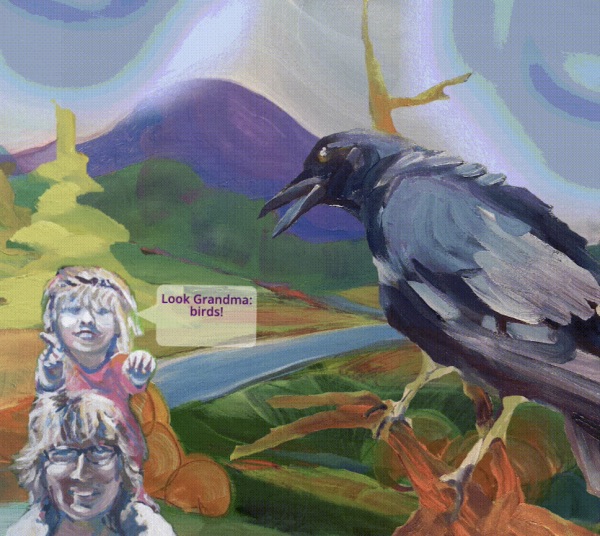


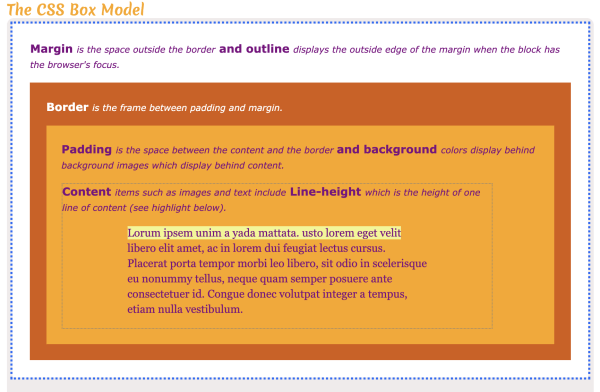

Give the <article> a class called gallery, then style that class in main.css.
In main.css, give the .gallery {} selector a display:grid; and the grid-template-columns:__ properties. Then, in the .gallery figure {} rule, specify width and embellish with color, borders, shadows, and margin/padding.
Stretch the browser window wider and skinnier to see how the figures sit side-by-side in sets 1 or 3 columns. Grid is overly complex. Read more at A Complete Guide to CSS Grid by CSS-Tricks.
To see other Grid options in action, use the WebDev/Inspector tool in the browser (Chrome) to click on a block that has display:grid applied to it, then click the grid icon to access the clickable popup Grid modal.